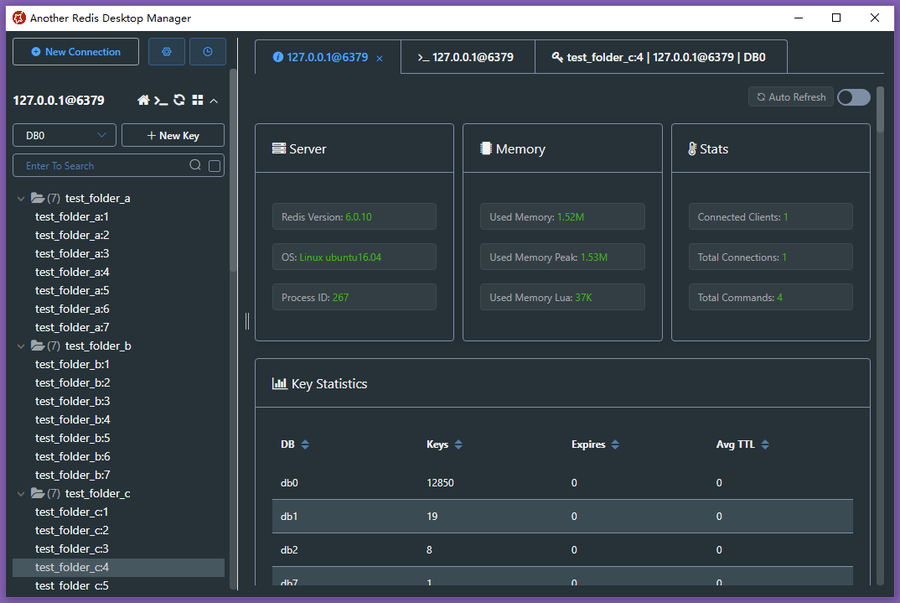
项目地址: https://github.com/qishibo/AnotherRedisDesktopManager
Windows
- 可以在github 或者 gitee下载exe安装包
- 或者通过chocolatey: choco install another-redis-desktop-manager
- 或者通过winget: winget install qishibo.AnotherRedisDesktopManager
- 或者通过Win Store赞助,然后让Win Store帮你自动更新版本

Linux
- 可以在github 或者 gitee下载AppImage包,chmod +x, 双击运行
- 或者通过snap: sudo snap install another-redis-desktop-manager Tips: 如果选择私钥时提示权限不足,执行sudo snap connect another-redis-desktop-manager:ssh-keys来获取对~/.ssh文件夹的权限
Mac
如果通过brew或者dmg安装后无法打开,报错不受信任或者移到垃圾箱,执行下面命令后再启动即可:
sudo xattr -rd com.apple.quarantine /Applications/Another\ Redis\ Desktop\ Manager.app
- 可以在github 或者 gitee下载dmg安装包
- 通过 brew: brew install --cask another-redis-desktop-manager
- 或者通过App Store赞助, 然后让App Store帮你自动更新版本
起飞!
里程碑
- 2024-06-06: 搜索链接支持(>=4)
- 2024-04-10: DB自定义名称支持
- 2024-02-21: Java/Pickle解码视图支持
- 2024-02-15: STEAM支持查看群组和消费者
- 2024-01-31: 好久不见! 命令行参数启动支持
- 2023-06-22: 不同db\数据库之间支持导入导出key
- 2023-05-26: Stream类型搜索支持 && 支持慢日志查询
- 2023-04-01: List类型搜索支持 && Deflate raw 支持
- 2022-10-07: Key列表方向键 && 内存分析支持指定文件夹
- 2022-08-05: 克隆连接 && Tabs右键和滚轮支持
- 2022-04-01: Protobuf 支持 && 内存占用分析
- 2022-03-03: 只读模式 && Mointor 支持
- 2022-01-01: Brotli\Gzip\Deflate 解压缩支持 && RedisJSON 支持
- 2021-11-26: JSON可编辑 && Subscribe支持
- 2021-08-30: 命令执行日志 && 快捷键
- 2021-08-16: 自定义文本视图
- 2021-06-30: 哨兵支持
- 2021-06-24: Redis>=6.0的ACL支持
- 2021-05-03: Stream 视图支持 && Cli命令行提示
- 2021-02-28: 链接颜色标记 && 搜索历史提示
- 2021-02-03: 多选支持 && Msgpack视图支持
- 2020-12-30: 树状列表
- 2020-11-03: Binary视图 && SSH Passparse\Timeout 支持
- 2020-09-04: SSH 集群支持
- 2020-06-18: SSL/TLS 支持
- 2020-04-28: 页面缩放 && 大键值Scan操作 && 自动Json
- 2020-04-18: 不可见键值对支持
- 2020-04-04: 集群支持
- 2020-03-13: 暗黑模式
- 2020-02-16: SSH 私钥支持
- 2020-02-13: Cli新Tab打开
- 2019-06-14: 自定义字体支持
- 2019-05-28: Key列表调节宽度
- 2019-05-09: Hash List Set Zset搜索支持
- 2019-04-26: 自动更新
- 2019-04-09: SSH 通道支持
- 2019-04-01: 精确搜索
- 2019-02-22: 单链接支持
- 2019-01-08: 项目孵化
Dev Build
Tips: 此为开发环境,用于运行完整项目,普通用户直接从前面下载安装包即可
Linux Or Mac
# clone code git clone https://github.com/qishibo/AnotherRedisDesktopManager.git --depth=1 cd AnotherRedisDesktopManager # install dependencies npm install # if download electron failed during installing, use this command # ELECTRON_MIRROR="https://npmmirror.com/mirrors/electron/" npm install # serve with hot reload at localhost:9988 npm start # after the previous step is completed to 100%, open another tab, build up a desktop client npm run electron
If linux errors like this:
# if error like this ../src/FontManagerLinux.cc:1:35: fatal error: fontconfig/fontconfig.h: No such file or directory # then try this sudo apt install libfontconfig1-dev
Windows
# install build tools for the first time, just execute once npm install -g windows-build-tools # clone code git clone https://github.com/qishibo/AnotherRedisDesktopManager.git --depth=1 cd AnotherRedisDesktopManager # install dependencies, 32-bit or 64-bit all use win32 npm install --platform=win32 # if download electron failed during installing, use this command # npm config set ELECTRON_MIRROR https://npmmirror.com/mirrors/electron/ # npm install --platform=win32 # serve with hot reload at localhost:9988 npm start # after the previous step is completed to 100%, open another tab, build up a desktop client npm run electron
Build Package
# prepare before package npm run pack:prepare # build package on respective platforms # on windows build 64bit package npm run pack:win # on windows build 32bit package npm run pack:win32 # on mac npm run pack:mac # on linux npm run pack:linux
