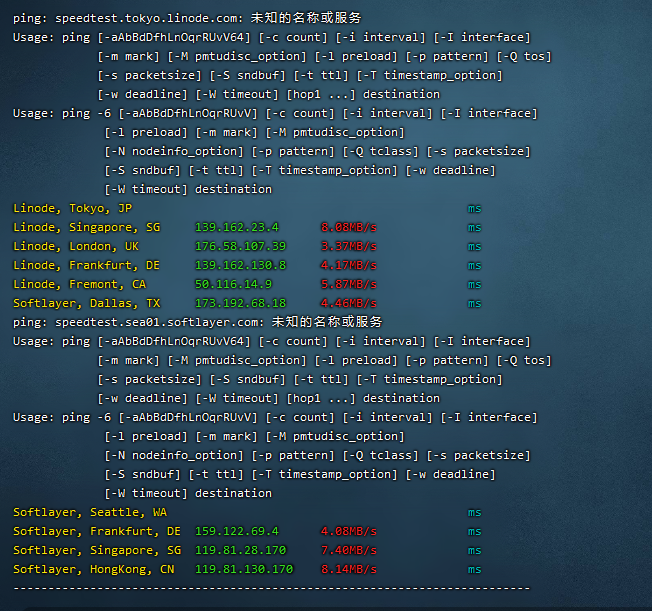1.视频教程:
直达链接
2.提前准备:
如果提示wget错误 或者curl错误,请运行下面的脚本
2.1安装wget包
yum -y install wget ##ContOS Yum 安装 wget
apt-get install wget ##Debian Ubuntu 安装 wget
2.2安装curl包方法
apt-get update -y && apt-get install curl -y ##Ubuntu/Debian 系统安装 Curl 方法
yum update -y && yum install curl -y ##Centos 系统安装 Curl 方法
3.测试代码
3.1第一组代码 ZBench
VPS性能综合测试
wget -N --no-check-certificate https://raw.githubusercontent.com/FunctionClub/ZBench/master/ZBench-CN.sh && bash ZBench-CN.sh
3.2第二组测试代码
三网测速
bash <(curl -Lso- https://git.io/superspeed)
3.3第三组代码整合
1、对VPS的整体性能进行测试,包含VPS的硬件信息,硬盘速率等等
2、对VPS的网络性能进行测试,包含三网(电信、移动、联通)的下载速度和上传速度等
3、对VPS的回程路由进行测试,包含四网(电信、移动、联通、教育网)的回程线路。
wget -N --no-check-certificate https://raw.githubusercontent.com/V2RaySSR/vps/master/vpstest.sh && bash vpstest.sh
3.4第四组回程测速脚本
wget -qO- git.io/besttrace | bash
3.5第五组代码
SuperSpeed 测试VPS服务器到国内节点的网速
wget --no-check-certificate https://github.com/teddysun/across/raw/master/unixbench.sh
chmod +x unixbench.sh
./unixbench.sh
3.6第六组代码bench.sh
bench.sh是秋水逸冰写的一个VPS测试脚本,全面适用于各种 Linux 发行版的网络(下行)和 IO 测试。
主要功能如下:
-
显示当前测试的各种系统信息;
-
取自世界多处的知名数据中心的测试点,下载测试比较全面;
-
支持 IPv6 下载测速;
-
IO 测试三次,并显示平均值。
该脚本同样是开源的,开源地址:https://github.com/teddysun/across
wget -qO- bench.sh | bash
curl -Lso- bench.sh | bash
wget -qO- 86.re/bench.sh | bash
curl -so- 86.re/bench.sh | bash
3.7第七组SuperBench.sh
和上面的Superspeed是同一个作者,整合了bench脚本的一个VPS测速脚本。
开源地址:https://github.com/oooldking/script/blob/master/superbench.sh
wget -qO- --no-check-certificate https://raw.githubusercontent.com/oooldking/script/master/superbench.sh | bash
curl -Lso- -no-check-certificate https://raw.githubusercontent.com/oooldking/script/master/superbench.sh | bash