精彩评论
- 张麻子是杂种(2个月前 (12-09))
从有人以来就没有比张麻子更邪恶 张口闭口为人民,害死几千万人还为人民,为自己的皇位还差不多,...
评:深度解析《让子弹飞》 al2359(3年前 (2023-02-06))
求科学离线插件,谢谢!34401355@qq.com
评:改版梅林固件安装SS【shadowsocks】科学上网插件教程al2359(3年前 (2023-02-06))
求科学离线插件,谢谢!!!
评:改版梅林固件安装SS【shadowsocks】科学上网插件教程
第一步:更新组件和窗口:
apt -y update && apt -y install socat openssl cron dnsutils libaio1 libaio-dev build-essential manpages-dev libncurses5 zip gnupg libaio1 wget curl screen unzip vim curl xz-utils openssl gawk file rpm && screen -S setupscreen
第二步:curl https://get.acme.sh | sh -s email=admin@jiedian.com
.acme.sh/acme.sh --issue -d vms.domain.com --standalone -k ec-256
.acme.sh/acme.sh --installcert -d 子域名 --fullchainpath /etc/ssl/private/子域名.crt --keypath /etc/ssl/private/子域名.key --ecc
chmod 755 /etc/ssl/private (这个需要对目录确认权力)
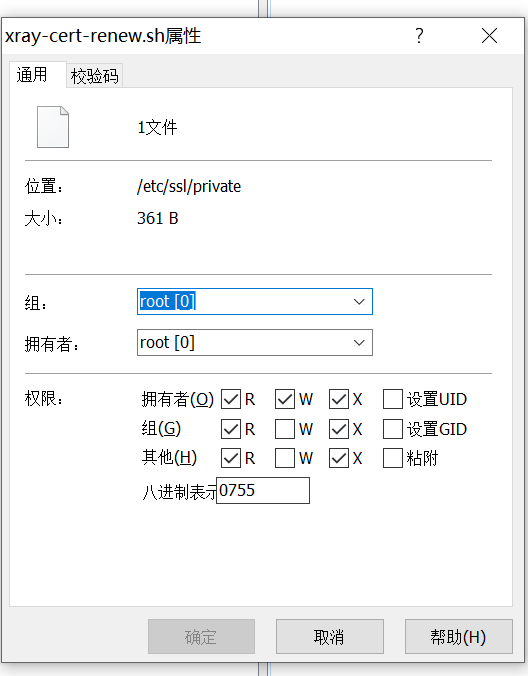
第三步:设置证书自动签的脚本
nano /etc/ssl/private/xray-cert-renew.sh 【粘贴以下文字】
#!/bin/bash
.acme.sh/acme.sh --install-cert -d a-x.linuxword.xyz --ecc --fullchain-file /etc/ssl/private/x.linuxword.xyz.crt --key-file /etc/ssl/private/x.linuxword.xyz.key
echo "Xray Certificates Renewed"
chmod +r /etc/ssl/private/x.linuxword.xyz.key
echo "Read Permission Granted for Private Key"
sudo systemctl restart xray
echo "Xray Restarted"
第四步:修改权限 chmod +x /etc/ssl/private/xray-cert-renew.sh
第五步:crontab -e 新增如下自动脚本
0 2 2 * * bash /etc/ssl/private/xray-cert-renew.sh
第六步:安装X-UI
bash <(curl -Ls https://raw.githubusercontent.com/vaxilu/x-ui/master/install.sh)
管理面板的SSL设置方式:

第七步:启用BBR+FQ
wget -N --no-check-certificate -q -O install.sh "https://raw.githubusercontent.com/wulabing/V2Ray_ws-tls_bash_onekey/master/install.sh" && chmod +x install.sh && bash install.sh
选择11-11-后reboot
第八步:开启节点效果

「梦想一旦被付诸行动,就会变得神圣,如果觉得我的文章对您有用,请帮助本站成长」
上一篇:frp内网穿透访问局域网
从有人以来就没有比张麻子更邪恶 张口闭口为人民,害死几千万人还为人民,为自己的皇位还差不多,...
评:深度解析《让子弹飞》求科学离线插件,谢谢!34401355@qq.com
评:改版梅林固件安装SS【shadowsocks】科学上网插件教程求科学离线插件,谢谢!!!
评:改版梅林固件安装SS【shadowsocks】科学上网插件教程