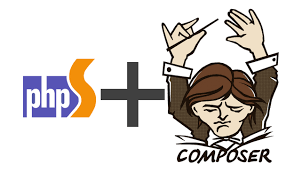Composer是PHP最好的依赖管理工具之一,可以无缝安装和更新项目依赖。安装软件包时,还请检查当前软件包所依赖的其他软件包,并安装所有依赖项。在本教程中,您将学习如何在Debian 10系统上运行Composer。前提条件:在Debian 10系统上安装Composer之前。在服务器/台式机上需要具有sudo特权的非root用户帐户。
1.安装Composer
首先,键入并更新apt软件包管理器索引。
apt -y update
接下来,您需要安装一些作曲家依赖项。输入以下内容:
apt -y install curl php-cli php-mbstring git unzip
输入以下命令以下载Composer设置:
cd ~
curl -sS https://getcomposer.org/installer -o composer-setup.php
接下来,您需要运行以下命令来验证安装程序是否与SHA-384哈希匹配,以获取在Composer公钥或签名页上找到的最新安装程序数据完整性。
HASH="$(wget -q -O - https://composer.github.io/installer.sig)"
检查安装脚本是否已损坏
php -r "if (hash_file('SHA384', 'composer-setup.php') === '$HASH') { echo 'Installer verified'; } else { echo 'Installer corrupt'; unlink('composer-setup.php'); } echo PHP_EOL;"
您将获得以下输出:输出量
Installer Verified
如果看不到上述输出,则安装程序的输出可能会损坏。在这种情况下,将再次下载作曲家,并检查哈希值,直到获得安装程序验证输出。
运行以下命令以在内部全局安装Composer /usr/local/bin 目录。
php composer-setup.php --install-dir=/usr/local/bin --filename=composer
您应该获得以下输出
Output
All settings correct for using Composer
Downloading...
Composer (version 1.6.3) successfully installed to: /usr/local/bin/composer
Use it: php /usr/local/bin/composer
运行以下命令以确认安装
composer
您将看到以下输出
输出量
______
/ ____/___ ____ ___ ____ ____ ________ _____
/ / / __ / __ `__ / __ / __ / ___/ _ / ___/
/ /___/ /_/ / / / / / / /_/ / /_/ (__ ) __/ /
____/____/_/ /_/ /_/ .___/____/____/___/_/
/_/
Composer 1.6.3 2018-01-31 16:28:17
Usage:
command [options] [arguments]
Options:
-h, --help Display this help message
-q, --quiet Do not output any message
-V, --version Display this application version
--ansi Force ANSI output
--no-ansi Disable ANSI output
-n, --no-interaction Do not ask any interactive question
--profile Display timing and memory usage information
--no-plugins Whether to disable plugins.
-d, --working-dir=WORKING-DIR If specified, use the given directory as working directory.
-v|vv|vvv, --verbose Increase the verbosity of messages: 1 for normal output, 2 for more verbose output and 3 for debug
如果看到以上输出,则说明已成功安装作曲家。
在PHP项目中使用Composer
现在,您已在系统上全局安装了Composer。要使用Composer,您需要在该目录中有一个项目根目录。使用Composer安装依赖包。
建立目录 NewProject 作为项目的根目录。
mkdir NewProject && cd NewProject
然后安装最新版本 guzzlehttp/guzzle 使用以下命令打包:
composer require guzzlehttp/guzzle
安装软件包时,可以看到Composer创建了三个文件,即composer.json,包含版本和软件包名称的composer.lock文件以及供应商目录。输入以下命令进行确认:
ls -l
输出量
Output
-rw-rw-r-- 1 linux4one admin 59 Nov 11 20:13 composer.json
-rw-rw-r-- 1 linux4one admin 2934 Nov 11 20:13 composer.lock
drwxrwxr-x 4 linux4one admin 4096 Nov 11 20:13 vendor
现在,您已经安装了guzzle软件包,创建了文件test.php,并将以下代码复制到该文件中。如果成功,请检查URL状态代码,否则返回200个不同的数字。
test.php
request('GET', 'https://api.github.com/repos/guzzle/guzzle');
echo "statuscode : ".$res->getStatusCode();
输入并运行上面的脚本
php test.php
输出是
statuscode : 200
要更新软件包,可以使用以下命令:
composer update