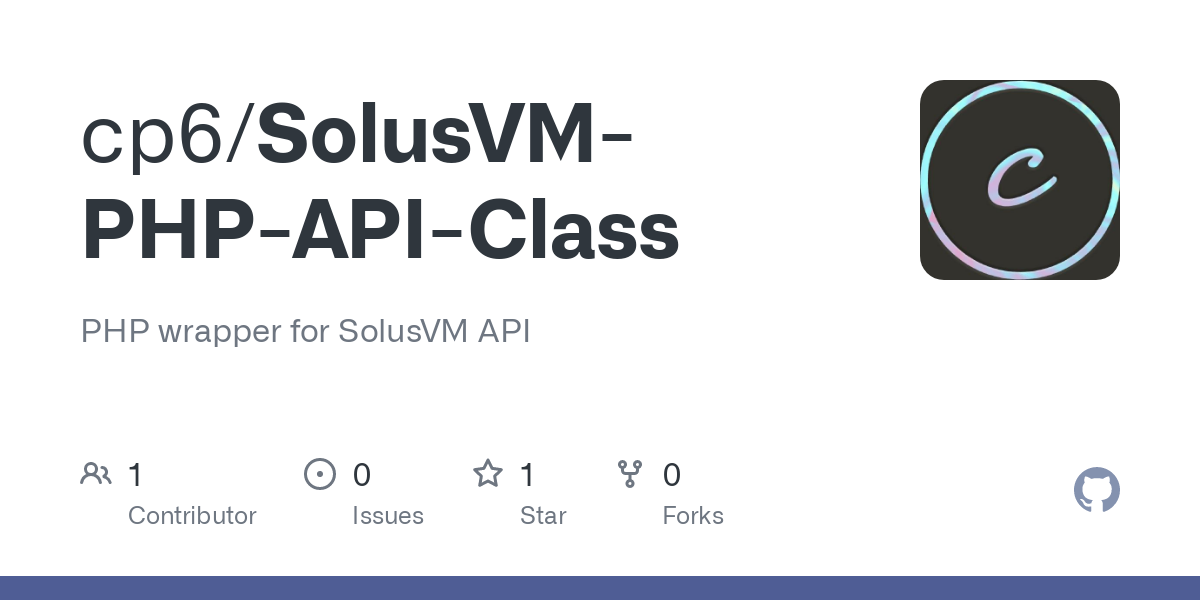
使用前提:先要进SolusVM后台开启API,得到key和hash
官方文档上提供的是POST方式提交数据,但是本人试过后总是报“417 – Expectation Failed”的错误,改用GET传数据后,就没有报错了
具体代码如下:
<?php
// Url to the client API
$url = “https://<MASTER IP>:5656/api/client”;
// Specify the key, hash and action
$postfields[“key”] = “EXAMPLE-API-KEY”;
$postfields[“hash”] = “exaMpleHasH”;
$postfields[“action”] = “reboot”; // reboot, shutdown, boot, status
// Send the query to the solusvm master
// Send the query to the solusvm master
// Note we have to use GET, POST seems to be broken.
$ch = curl_init();
curl_setopt($ch, CURLOPT_URL, $url . “/command.php?key=”.$postfields[‘key’].”&hash=”.$postfields[‘hash’].”&action=”.$postfields[‘action’].
“&ipaddr=true&bw=true&mem=true&hdd=true”);
// curl_setopt($ch, CURLOPT_POST, 1);
curl_setopt($ch, CURLOPT_TIMEOUT, 20);
curl_setopt($ch, CURLOPT_FRESH_CONNECT, 1);
curl_setopt($ch, CURLOPT_SSL_VERIFYPEER, false);
curl_setopt($ch, CURLOPT_SSL_VERIFYHOST, false);
curl_setopt($ch, CURLOPT_HEADER, 0);
curl_setopt($ch, CURLOPT_RETURNTRANSFER, 1);
// curl_setopt($ch, CURLOPT_POSTFIELDS, $postfields);
$data = curl_exec($ch);
curl_close($ch);
// Parse the returned data and build an array
preg_match_all(‘/<(.*?)>([^<]+)<\/\\1>/i’, $data, $match);
$result = array();
foreach ($match[1] as $x => $y)
{
$result[$y] = $match[2][$x];
}
echo “<pre>”;
print_r($result);
echo “</pre>”;
?>
SolusVM是很多VPS商家使用的一套VPS管理面板,针对客户提供了API功能以便管理账户下的VPS。
在SolusVM后台开启API功能,获取 API Key 和 API Hash(每台VPS对应不同的key和hash,如果账户下有多个机器,则需要分别获取)
因为它的API允许直接使用GET方式访问,所以可以把其中信息替换掉,直接从浏览器打开就可以简单操作VPS
需要注意的是,有些商家的管理地址可能是http协议,访问时需注意。
https://SolusVM管理地址/api/client/command.php?key=KEY&hash=HASH&action=操作其中可用的操作有:
- reboot(重启)
- boot(启动)
- status(状态)
- shutdown(关机)
- info(信息)
SolusVM API PHP Class WrapperSolusVM-PHP-API-Class-Master https://linuxword.com/wp-content/uploads/2022/05/SolusVM-PHP-API-Class-Master.zip
A PHP wrapper class for the SolusVM API which interacts with virtual servers.
version 1.2
Requires
PHP >= 7.4
Usage
First edit lines 11,12,13 in class.php for your hosting providers solusVM URL along with your account API key and API hash
Call the class file on any page that uses it
<?php
require_once('class.php');
Create a new instance on page of use:
$call = new solusClientApi();
Return all server info
$call->allInfo();
array
returns (edited certain values):
{
"status": "online",
"hostname": "myservershostname.com",
"location": "Los Angeles, CA, USA",
"type": "kvm",
"node": "KVM-1.LA.HOST.COM",
"ip_count": 2,
"ip_list": [
"111.222.333.444",
"111.222.333.555",
"111.222.333.666"
],
"mem_total": "512.0",
"mem_used": "220.0",
"mem_used_percent": 42,
"mem_data_type": "MB",
"bw_total": "512.0",
"bw_used": "0.0",
"bw_used_percent": 0,
"bw_data_type": "GB",
"hdd_total": "10.0",
"hdd_used": "5.0",
"hdd_used_percent": 50,
"hdd_data_type": "GB",
"datetime": "2020-04-04 15:56:29"
}
Get server status
$call->getStatus();
bool
IP address count
$call->ipCount();
int
Main ip address
$call->ipMain();
string
IP address from number in array created from list
$call->ip($number);
string
Server type (KVM, OVZ etc)
$call->type();
string
Server hostname
$call->hostname();
string
Server node
$call->node();
string
Server location
$call->location();
string
Reboot server
$call->reboot();
string
Boot server
$call->boot();
string
Shutdown server
$call->shutdown();
string
Total memory for server
$call->totalMem($convert_to, $decimals);
string
Memory available
$call->memAval($convert_to, $decimals);
string
Memory used percent
$call->memUsedPercent($decimals);
string
Memory free percent
$call->memFreePercent($decimals);
string
Total HDD for server
$call->totalHdd($convert_to, $decimals);
string
HDD available
$call->hddAval($convert_to, $decimals);
string
HDD used percent
$call->hddUsedPercent($decimals);
string
HDD free percent
$call->hddFreePercent($decimals);
string
Total bandwidth for server
$call->totalBw($convert_to, $decimals);
string
Bandwidth available
$call->bwAval($convert_to, $decimals);
string
Bandwidth used percent
$call->bwUsedPercent($decimals);
string
Bandwidth free percent
$call->bwFreePercent($decimals);
string
Set up reverse DNS
$call->rdns($ip, $rdns);
string
