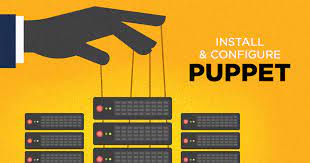步骤1.首先,通过apt在终端中运行以下以下命令,确保所有系统软件包都是最新的。
sudo apt update
sudo apt upgrade
步骤2.在Ubuntu 20.04上安装Puppet。
安装Puppet服务器
现在,我们使用以下命令下载最新版本的Puppet:
wget https://apt.puppetlabs.com/puppet6-release-focal.deb
dpkg -i puppet6-release-focal.deb
然后,使用以下命令安装Puppet服务器:
sudo apt update
sudo apt install puppetserver
启动并启用Puppet服务器:
sudo systemctl start puppetserver
sudo systemctl enable puppetserver
安装人偶代理
首先,使用以下命令下载并安装Puppet存储库:
wget https://apt.puppetlabs.com/puppet6-release-focal.deb
dpkg -i puppet6-release-focal.deb
接下来,运行以下命令来安装Puppet代理:
sudo apt update
sudo apt install puppet-agent
完成后,您将需要编辑Puppet配置文件并定义Puppet主文件:
nano /etc/puppetlabs/puppet/puppet.conf
添加以下行:
[main]
certname = puppetclient
server = puppetmaster
保存并关闭,然后启动Puppet代理服务并使其在启动时启动:
sudo systemctl start puppet
sudo systemctl enable puppet
步骤3.在主服务器上签署代理节点证书。
首先,在Puppet主节点上,运行以下命令以列出所有证书:
/opt/puppetlabs/bin/puppetserver ca list
接下来,使用以下命令对所有证书进行签名:
/opt/puppetlabs/bin/puppetserver ca sign --all
在Puppet主服务器签署了您的客户端证书后,请在客户端计算机上运行以下命令对其进行测试:
/opt/puppetlabs/bin/puppet agent --test
恭喜你!您已经成功安装了Puppet。感谢您使用本教程在20.04 LTS Focal Fossa系统上安装人偶。有关其他帮助或有用信息,我们建议您检查Puppet官方网站。