精彩评论
al2359(2年前 (2023-02-06))
求科学离线插件,谢谢!34401355@qq.com
评:改版梅林固件安装SS【shadowsocks】科学上网插件教程al2359(2年前 (2023-02-06))
求科学离线插件,谢谢!!!
评:改版梅林固件安装SS【shadowsocks】科学上网插件教程
Telegram Bot是Telegram强大、好玩的重要原因之一,借助Bot的API,我们可以非常方便地编写机器人,帮助我们完成各种自动化操作。VPS就是Telegram Bot的应用平台之一,我们可以使用Shell、Python等脚本语言编写自动化机器人进行监测、爬虫等工作,并在需要的时候将消息推送给用户、甚至可以在聊天界面进行交互!下面是我在VPS上部署的5个Telegram机器人脚本。谁登陆了VPS?SSH登陆通知
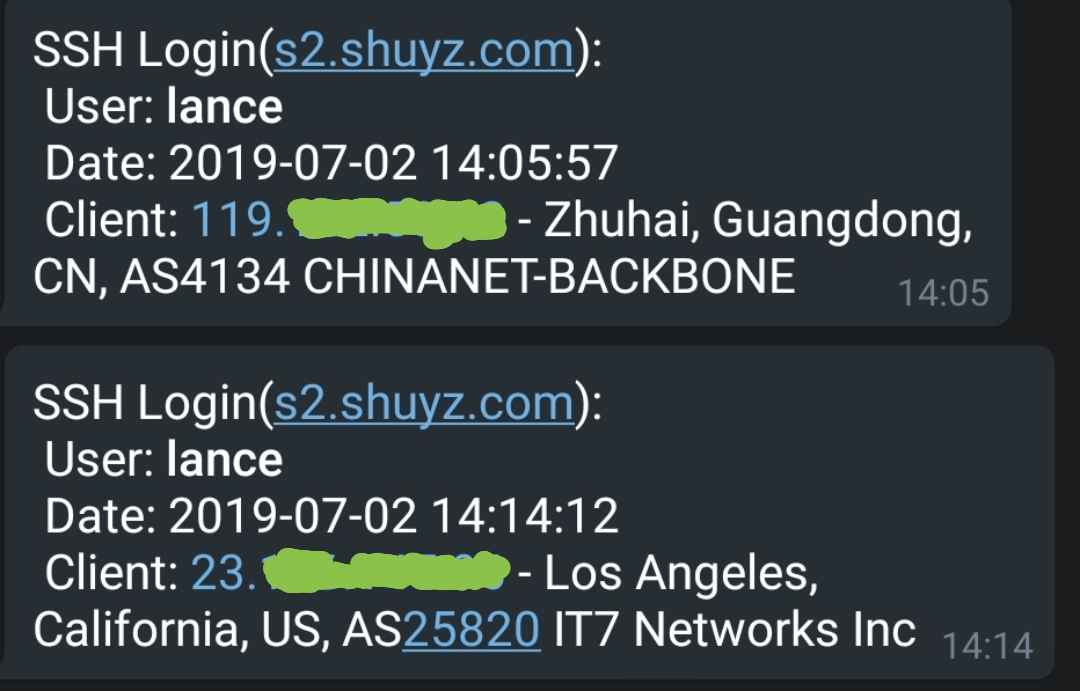
telegram-sshd-monitor
当有人通过SSH登陆VPS时,自动给用户发送一条通知,包含登陆的IP、地址、时间等信息,以便快速识别未授权的访问。
将以下脚本保存在/etc/profile.d/目录,并添加可执行权限,注意修改用户ID和KEY,每次用户登陆时该脚本将被调用并发送一条Telegram通知。
1 2 3 4 5 6 7 8 9 10 11 12 13 14 15 16 17 18 19 20 21 22 23 24 25 26 27 28 29 30 31 32 33 34 35 36 |
#!/usr/bin/env bash # This script is called on SSH login by /etc/profile.d/sshd_telegram.sh # Modified from https://github.com/MyTheValentinus/ssh-login-alert-telegram # Your USERID or Channel ID to display alert and key, we recommend you create new bot with @BotFather on Telegram USERID=(chat ID here) KEY="bot key here" for i in "${USERID[@]}" do URL="https://api.telegram.org/${KEY}/sendMessage" DATE="$(date "+%Y-%m-%d %H:%M:%S")" if [ -n "$SSH_CLIENT" ]; then CLIENT_IP=$(echo $SSH_CLIENT | awk '{print $1}') SRV_HOSTNAME=$(hostname -f) #SRV_IP=$(hostname -I | awk '{print $1}') IPINFO="https://ipinfo.io/${CLIENT_IP}" IPQUERY=$(curl -s --connect-timeout 2 https://ipinfo.io/${CLIENT_IP}) IPCITY=$(echo ${IPQUERY} | cut -d "," -f2 | cut -d "\"" -f4) IPREGION=$(echo ${IPQUERY} | cut -d "," -f3 | cut -d "\"" -f4) IPCOUNTRY=$(echo ${IPQUERY} | cut -d "," -f4 | cut -d "\"" -f4) IPORG=$(echo ${IPQUERY} |rev | cut -d "," -f1 | rev | cut -d "\"" -f4) TEXT="SSH Login(${SRV_HOSTNAME}): User: *${USER}* Date: ${DATE} Client: [${CLIENT_IP}](${IPINFO}) - ${IPCITY}, ${IPREGION}, ${IPCOUNTRY}, ${IPORG}" curl -s -d "chat_id=$i&text=${TEXT}&disable_web_page_preview=true&parse_mode=markdown" $URL > /dev/null fi done |
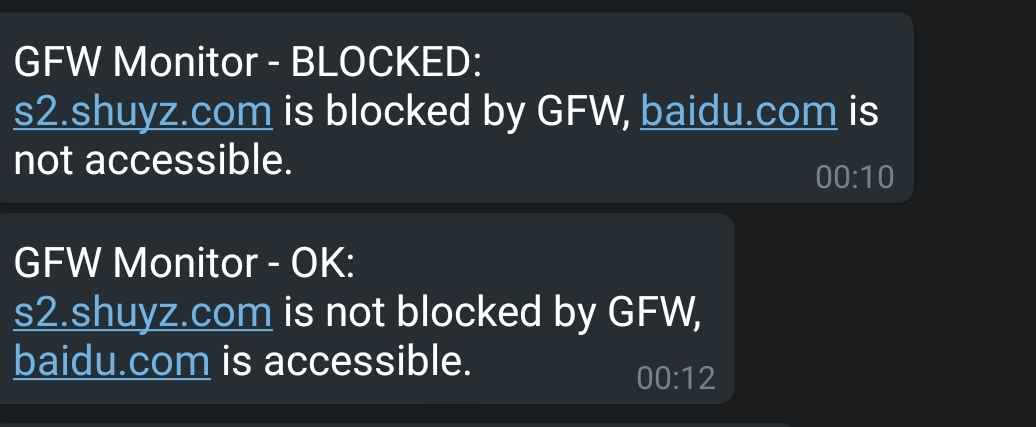
telegram-gfw-monitor
前段时间很多境外VPS的IP都被禁了,有传言说隔几个月会自动解封,但到底多久或是永久都没人知道。最笨的办法就是每隔一段时间手动检测一下,这么无趣的工作就交给脚本来帮我们自动监测吧,让Telegram第一时间把好消息告诉我们。
原理很简单,如果VPS能访问国内网站就说明IP是通的,将下面脚本添加到crontab定时执行,比如2分钟检查一次*/2 * * * * /opt/scripts/gfw_monitor.sh。
1 2 3 4 5 6 7 8 9 10 11 12 13 14 15 16 17 18 19 20 21 22 23 24 25 26 27 28 |
#!/bin/bash name=s2.shuyz.com server=baidu.com online=/tmp/online offline=/tmp/offline api_key=bot key here chat_id=chat ID here ping=$(ping -c 5 -W 1 ${server} | grep '100% packet loss') if [ -z "$ping" ]; then rm -rf $offline # if never online then log and notify if [ ! -f $online ]; then touch $online curl -s -X POST https://api.telegram.org/$api_key/sendMessage -d chat_id=$chat_id -d text="GFW Monitor - OK:%0A$name is not blocked by GFW, $server is accessible." > /dev/null fi else rm -rf $online if [ ! -f $offline ]; then touch $offline curl -s -X POST https://api.telegram.org/$api_key/sendMessage -d chat_id=$chat_id -d text="GFW Monitor - BLOCKED:%0A$name is blocked by GFW, $server is not accessible." > /dev/null fi fi exit 0 |
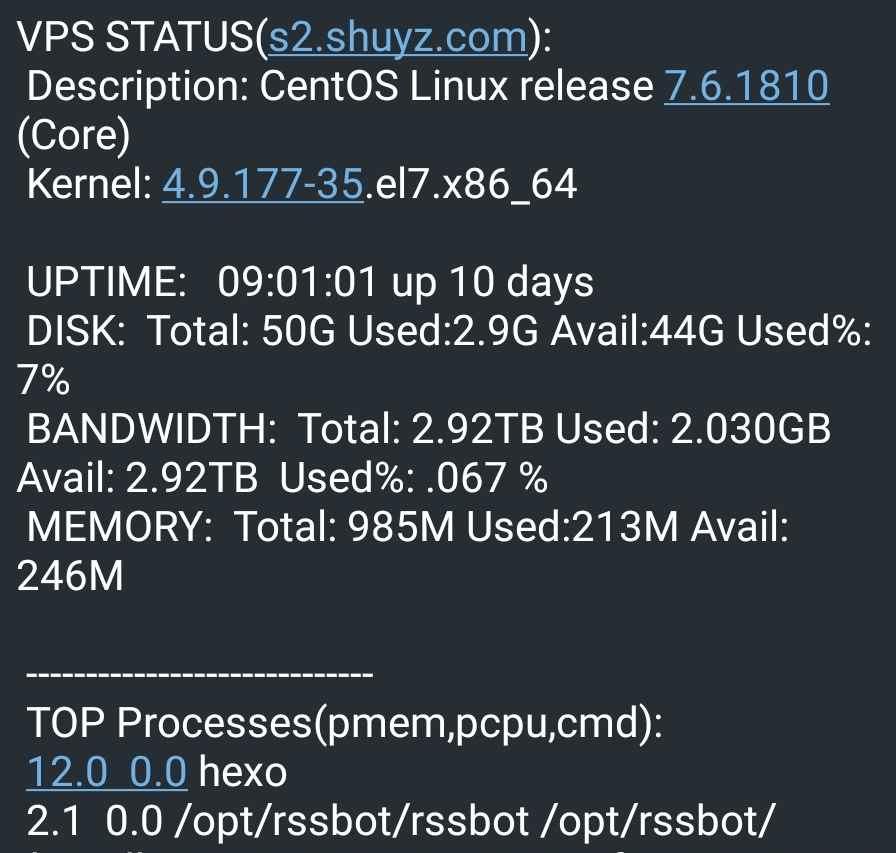
telegram-vps-daily-report
想知道VPS的带宽、硬盘、内存、CPU的使用量,又不想麻烦登陆VPS去看?写个脚本让Telegram定时汇报吧。
因为带宽信息无法在VPS上本地获取,我们可以通过VPS的管理API拿到这些信息,我的VPS是SolusVM管理面板的,脚本如下:
1 2 3 4 5 6 7 8 9 10 11 12 13 14 15 16 17 18 19 20 21 22 23 24 25 26 27 28 29 30 31 32 33 34 35 36 37 38 39 40 41 42 43 44 |
#!/bin/bash vm_key=SolusVM Key vm_hash=SolusVM hash vm_addr=https://manage.myvpssolusvm.com api_key=bot key here chat_id=chat ID here # VPS status monitor to telegram # Version ver=$(lsb_release -d) # Node node=$(uname -n) # Kernel kern=$(uname -r) # Bandwidth bwarr=($(curl -s --connect-timeout 5 $vm_addr/api/client/command.php?key=$vm_key\&hash=$vm_hash\&action=info\&bw=true | grep -oP '\<bw\>(.)*\<\/bw\>' | cut -d ">" -f2 | cut -d "<" -f1 | tr "," "\n")) # Uptime upth=$(uptime | cut -d',' -f1) # Disk dfh=($(df -h | grep xvda )) # Memory freeh=($(free -h | grep Mem )) # Top Processes toph=$(ps -eo pmem,pcpu,cmd | sort -k 1 -nr | head -5) # All report="VPS STATUS(${node}): \ %0A \ ${ver} \ %0A Kernel: ${kern} \ %0A \ %0A UPTIME: ${upth} \ %0A DISK: Total: ${dfh[1]} Used:${dfh[2]} Avail:${dfh[3]} Used%:${dfh[4]} \ %0A BANDWIDTH: Total: $(echo "scale=2; ${bwarr[0]}/1024/1024/1024/1024" | bc -l)TB Used: $(echo "scale=3; ${bwarr[1]}/1024/1024/1024" | bc -l)GB Avail: $(echo "scale=2; ${bwarr[2]}/1024/1024/1024/1024" | bc -l)TB Used%: $(echo "scale=3; 100*${bwarr[1]}/${bwarr[0]}" | bc -l) % \ %0A MEMORY: Total: ${freeh[1]} Used:${freeh[2]} Avail:${freeh[3]} \ %0A \ %0A ----------------------------- \ %0A TOP Processes(pmem,pcpu,cmd): \ %0A ${toph}" curl -s -X POST https://api.telegram.org/$api_key/sendMessage -d chat_id=$chat_id -d text="$report" > /dev/null exit 0 |
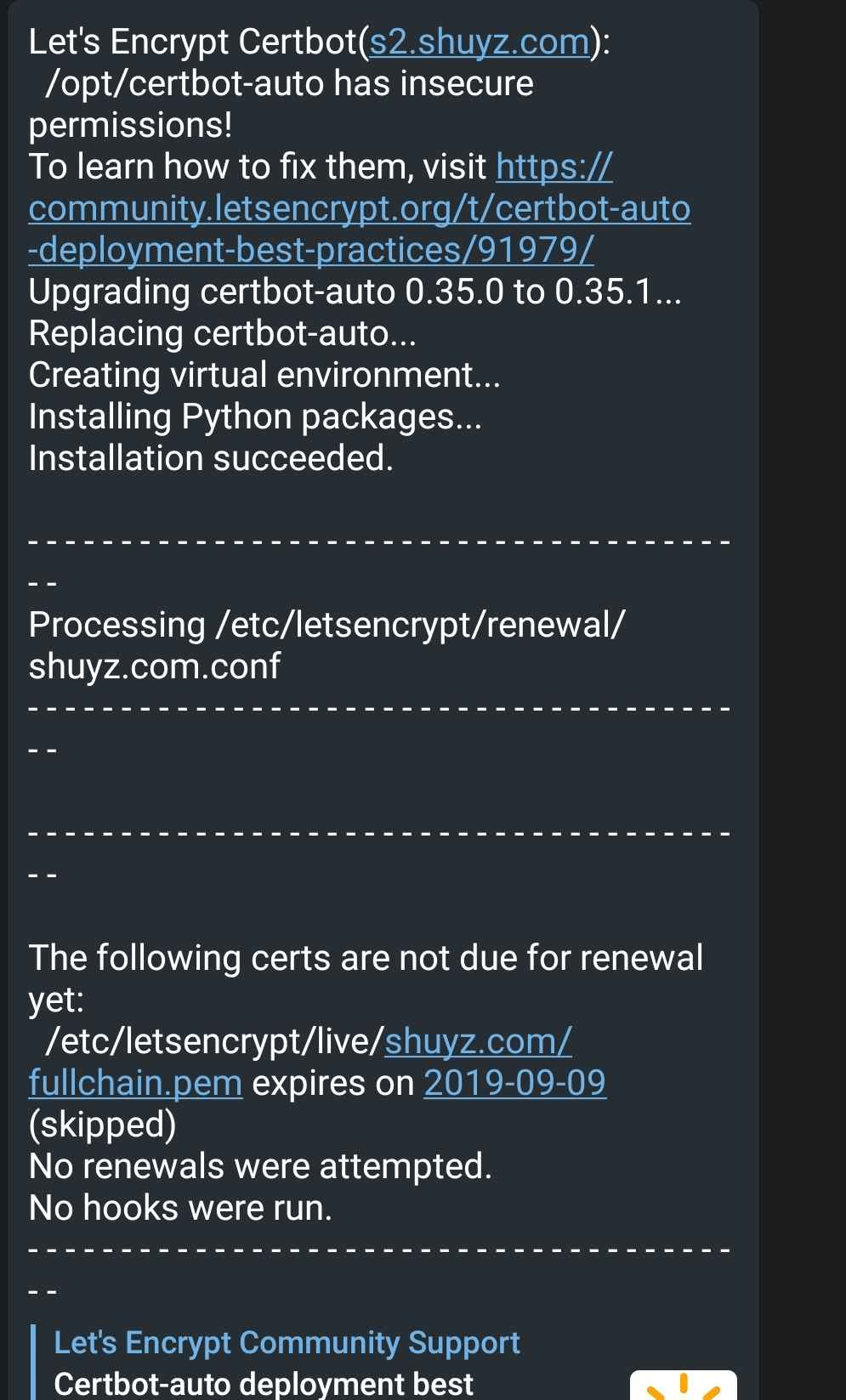
telegram-certbot-report
为了安全,现在很多网站都上https了,我用的是免费的Let's Encrypt的证书,需要3个月更新一次。当然我不可能数着日子去手动更新,写个脚本定时执行就行了,并通过Telagram发送更新通知。
Let's Encrypt有个官方的CertBot脚本,添加个crontab任务在每周四的三点执行下面的脚本0 4 * * 3 /opt/scripts/su_certbot.sh:
1 2 3 4 5 6 7 8 9 10 11 12 13 14 15 16 17 |
#!/bin/bash # Update let's encrypt # 2019/6/5 api_key=bot key here chat_id=chat ID here result=$(/opt/certbot-auto renew --renew-hook "systemctl restart nginx & systemctl restart v2ray") $result=$(python -c "import urllib, sys; print urllib.quote(sys.argv[1])" "$result") curl -s -X POST https://api.telegram.org/$api_key/sendMessage -d chat_id=$chat_id -d \ text="Let's Encrypt Certbot(s2.shuyz.com): \ %0A \ ${result}" > /dev/null exit 0 |
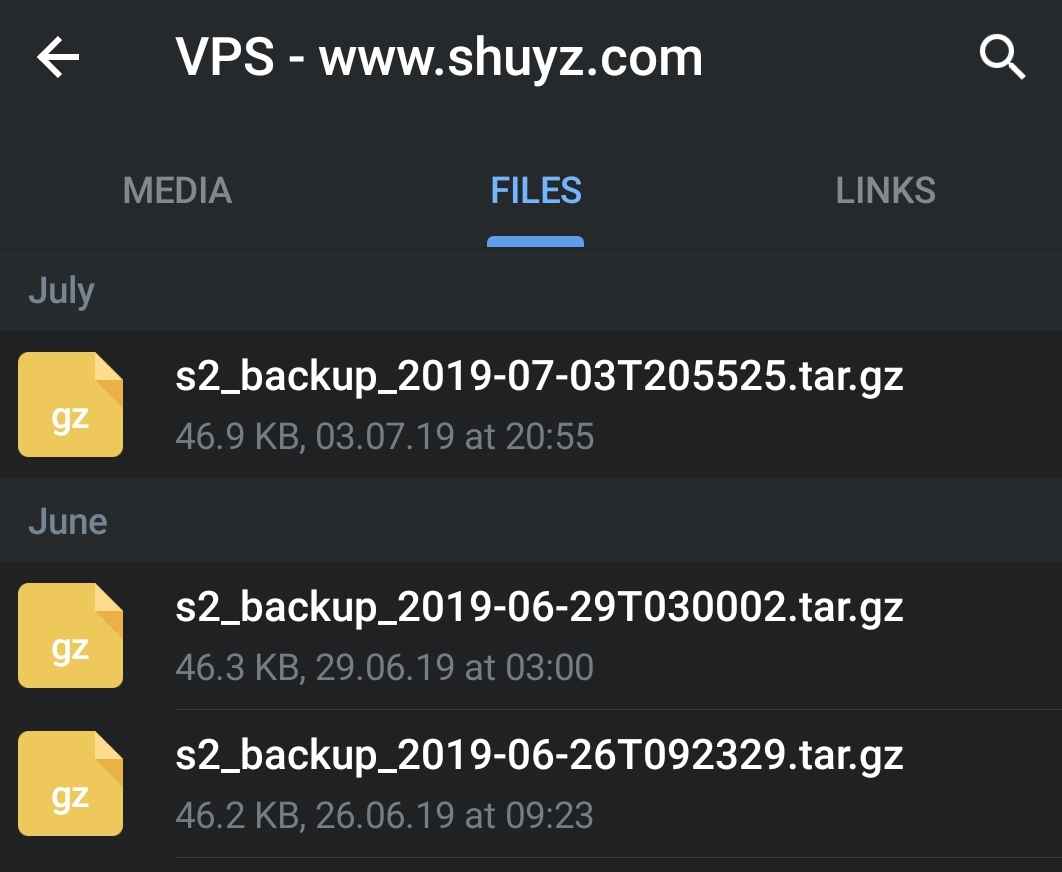
telegram-baskup-data
官方宣称Telegram的云端存储空间是无限的,虽然我们不会真的把它当网盘存储大文件,但是备份服务器的一些小文件还是绰绰有余的,我把一些重要的配置文件定时保存在Telegram上,以防服务器出现硬件故障导致文件丢失。
1 2 3 4 5 6 7 8 9 10 11 12 13 14 15 16 |
#!/bin/bash # Backup important files to telegram # 2019/6/5 api_key=bot key here chat_id=chat ID here fList=$(tr '\n' ' ' < /opt/scripts/backuplist) fName=/tmp/s2_backup_$(date +"%FT%H%M%S").tar.gz tar -czvPf $fName $fList curl -F chat_id=$chat_id -F document=@"${fName}" https://api.telegram.org/$api_key/sendDocument > /dev/null rm -rf $fName exit 0 |
上面的脚本配合添加一个备份列表文件/opt/scripts/backuplist,将需要备份的文件/文件夹逐行添加:
1 2 3 4 5 6 7 8 9 10 |
/etc/sysctl.conf /etc/sysctl.d /etc/sysconfig/iptables /etc/sysconfig/ip6tables /etc/systemd/system/*.service /etc/ssh/sshd_config /home/lance/.vimrc /home/lance/.bashrc /home/lance/.gitconfig /home/lance/.ssh |
用Telegram管理VPS:我的5个Telegram机器人脚本 https://www.shuyz.com/posts/5-telegram-bot-script-for-vps-management/ 作者Lance Liao发布于2019-07-03更新于2022-01-28许可协议CC BY-NC-ND 4.0
「梦想一旦被付诸行动,就会变得神圣,如果觉得我的文章对您有用,请帮助本站成长」
上一篇:使用Google Script Apps编写Telegram Bot 机器人简单对话
下一篇:西藏未解的十二大神秘事件!
求科学离线插件,谢谢!34401355@qq.com
评:改版梅林固件安装SS【shadowsocks】科学上网插件教程求科学离线插件,谢谢!!!
评:改版梅林固件安装SS【shadowsocks】科学上网插件教程