精彩评论
- 张麻子是杂种(2个月前 (12-09))
从有人以来就没有比张麻子更邪恶 张口闭口为人民,害死几千万人还为人民,为自己的皇位还差不多,...
评:深度解析《让子弹飞》 al2359(3年前 (2023-02-06))
求科学离线插件,谢谢!34401355@qq.com
评:改版梅林固件安装SS【shadowsocks】科学上网插件教程al2359(3年前 (2023-02-06))
求科学离线插件,谢谢!!!
评:改版梅林固件安装SS【shadowsocks】科学上网插件教程
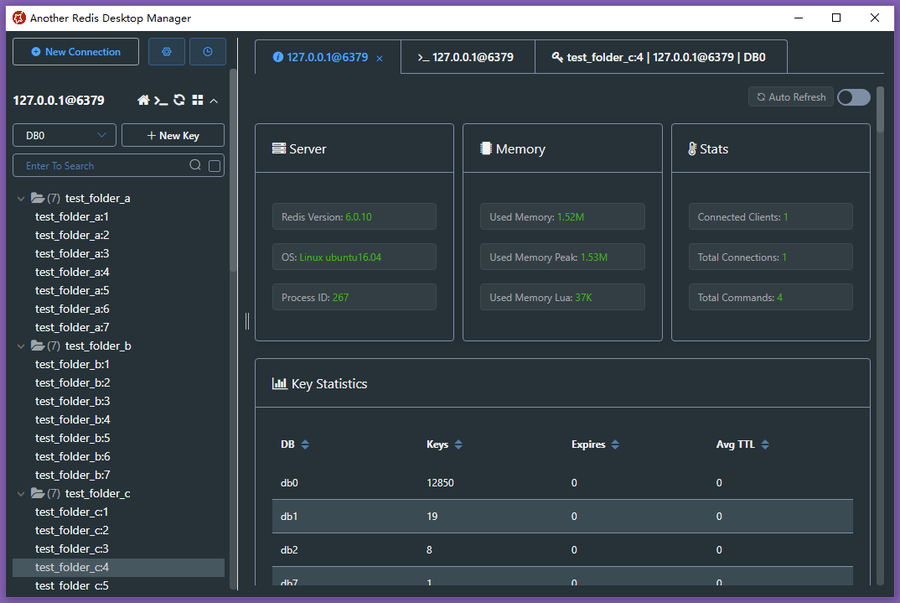
项目地址: https://github.com/qishibo/AnotherRedisDesktopManager

如果通过brew或者dmg安装后无法打开,报错不受信任或者移到垃圾箱,执行下面命令后再启动即可:
sudo xattr -rd com.apple.quarantine /Applications/Another\ Redis\ Desktop\ Manager.app
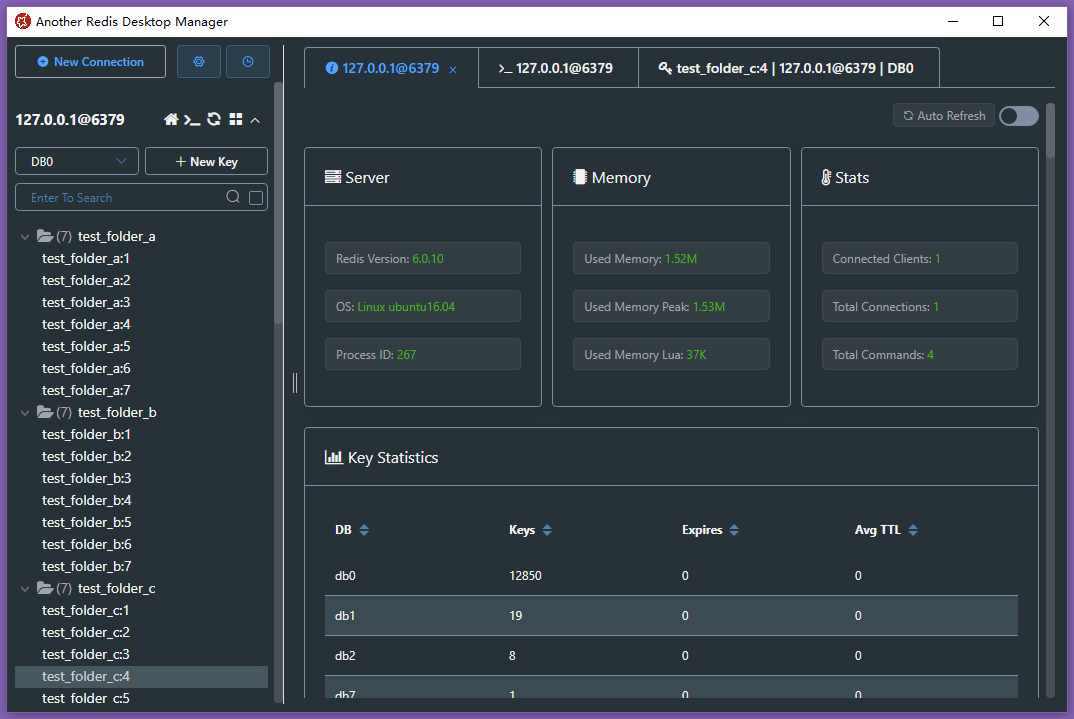
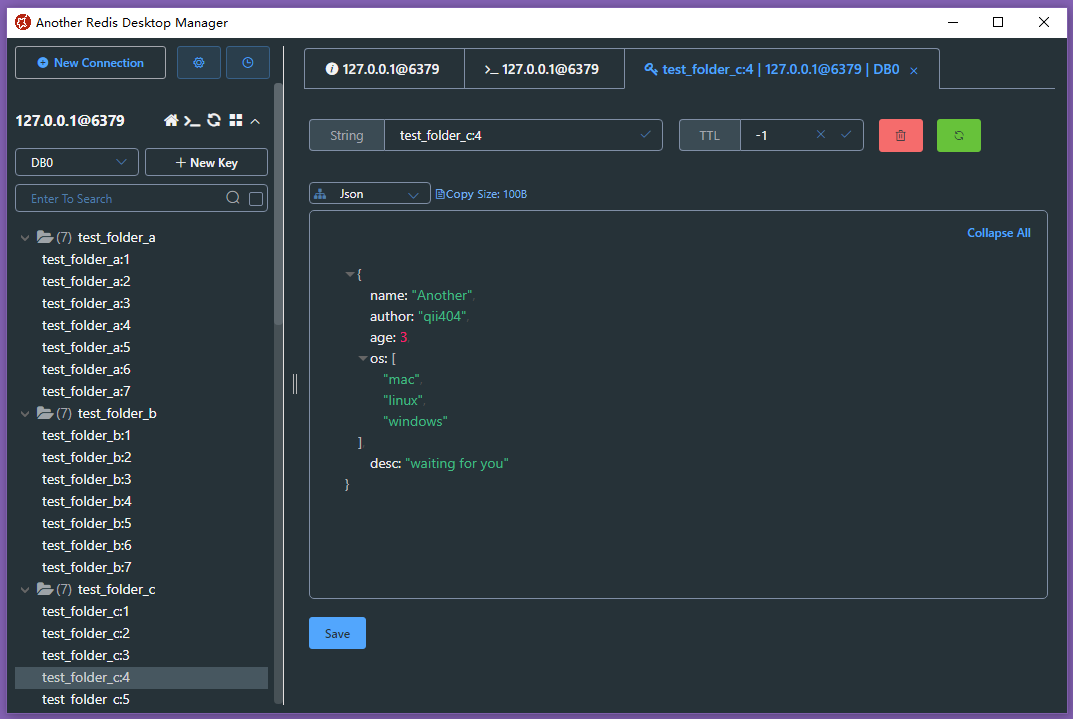
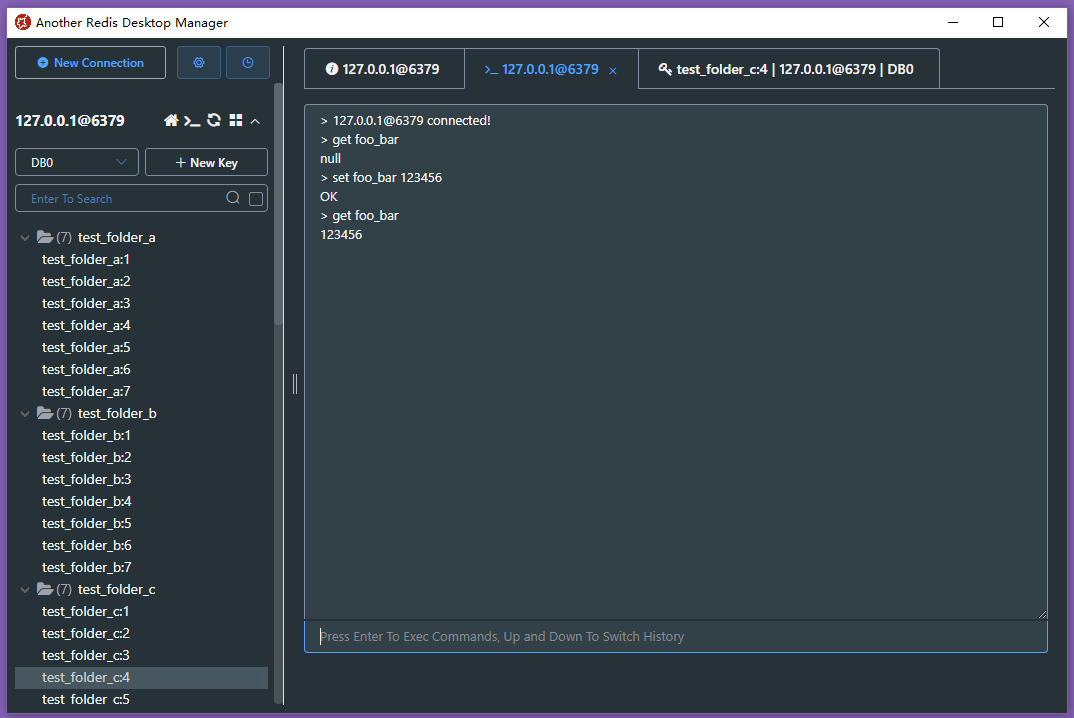
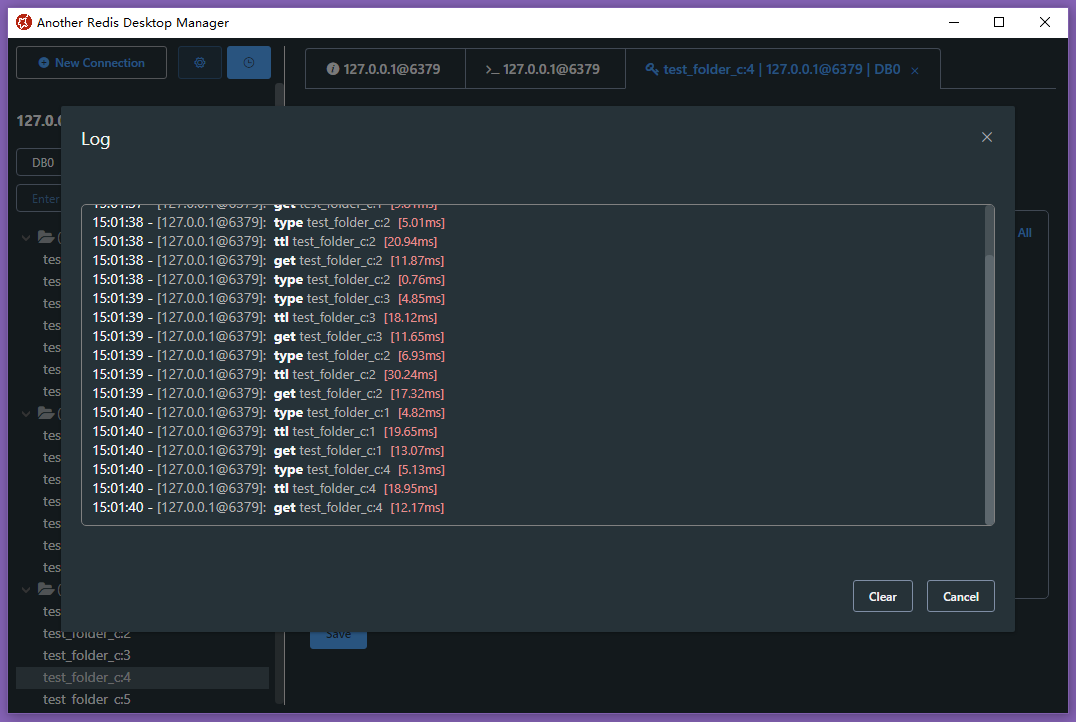
Tips: 此为开发环境,用于运行完整项目,普通用户直接从前面下载安装包即可
# clone code git clone https://github.com/qishibo/AnotherRedisDesktopManager.git --depth=1 cd AnotherRedisDesktopManager # install dependencies npm install # if download electron failed during installing, use this command # ELECTRON_MIRROR="https://npmmirror.com/mirrors/electron/" npm install # serve with hot reload at localhost:9988 npm start # after the previous step is completed to 100%, open another tab, build up a desktop client npm run electron
If linux errors like this:
# if error like this ../src/FontManagerLinux.cc:1:35: fatal error: fontconfig/fontconfig.h: No such file or directory # then try this sudo apt install libfontconfig1-dev
# install build tools for the first time, just execute once npm install -g windows-build-tools # clone code git clone https://github.com/qishibo/AnotherRedisDesktopManager.git --depth=1 cd AnotherRedisDesktopManager # install dependencies, 32-bit or 64-bit all use win32 npm install --platform=win32 # if download electron failed during installing, use this command # npm config set ELECTRON_MIRROR https://npmmirror.com/mirrors/electron/ # npm install --platform=win32 # serve with hot reload at localhost:9988 npm start # after the previous step is completed to 100%, open another tab, build up a desktop client npm run electron
# prepare before package npm run pack:prepare # build package on respective platforms # on windows build 64bit package npm run pack:win # on windows build 32bit package npm run pack:win32 # on mac npm run pack:mac # on linux npm run pack:linux
「梦想一旦被付诸行动,就会变得神圣,如果觉得我的文章对您有用,请帮助本站成长」
上一篇:1—5月全国税收收入80462亿元,同比下降5.1%
下一篇:IP质量体检脚本
从有人以来就没有比张麻子更邪恶 张口闭口为人民,害死几千万人还为人民,为自己的皇位还差不多,...
评:深度解析《让子弹飞》求科学离线插件,谢谢!34401355@qq.com
评:改版梅林固件安装SS【shadowsocks】科学上网插件教程求科学离线插件,谢谢!!!
评:改版梅林固件安装SS【shadowsocks】科学上网插件教程