精彩评论
- 张麻子是杂种(2个月前 (12-09))
从有人以来就没有比张麻子更邪恶 张口闭口为人民,害死几千万人还为人民,为自己的皇位还差不多,...
评:深度解析《让子弹飞》 al2359(3年前 (2023-02-06))
求科学离线插件,谢谢!34401355@qq.com
评:改版梅林固件安装SS【shadowsocks】科学上网插件教程al2359(3年前 (2023-02-06))
求科学离线插件,谢谢!!!
评:改版梅林固件安装SS【shadowsocks】科学上网插件教程
安装重装系统的前提组件:
Debian/Ubuntu:
apt-get install -y xz-utils openssl gawk file wget screen && screen -S os
RedHat/CentOS:
yum install -y xz openssl gawk file glibc-common wget screen && screen -S os
注意事项:
Vicer脚本目前不支持重装为CentOS 7系统,支持CentOS 6.9以下版本。
重装的系统源自官方发行版。
安装过程全自动进行,无需VNC操作,无需进入救援模式。
系统安装完成后的默认用户名为root,默认密码为: MoeClub.org
DD脚本示例:
由于脚本命令中需要写明目标系统版本,所以根据需求不同,最终的运行命令也各不相同。
下面提供几个使用范例,可以直接复制使用,也可以将命令中的系统版本替换为其它版本。
重装为CentOS:
以下命令中的 -c 后面为CentOS版本号,-v 后面为64位/32位,可根据需求进行替换。
# CentOS 6.10 64位:
bash <(wget --no-check-certificate -qO- 'https://www.moeelf.com/attachment/LinuxShell/InstallNET.sh') -c 6.10 -v 64 -a
# CentOS 6.10 32位:
bash <(wget --no-check-certificate -qO- 'https://www.moeelf.com/attachment/LinuxShell/InstallNET.sh') -c 6.10 -v 32 -a
重装为Debian:
以下命令中的 -d 后面为Debian版本号,-v 后面为64位/32位,可根据需求进行替换。
# Debian 8 64位:
bash <(wget --no-check-certificate -qO- 'https://www.moeelf.com/attachment/LinuxShell/InstallNET.sh') -d 8 -v 64 -a
# Debian 9 64位:
bash <(wget --no-check-certificate -qO- 'https://www.moeelf.com/attachment/LinuxShell/InstallNET.sh') -d 9 -v 64 -a
# Debian 10 64位:
bash <(wget --no-check-certificate -qO- 'https://www.moeelf.com/attachment/LinuxShell/InstallNET.sh') -d 10 -v 64 -a
# Debian 11 64位:
bash <(wget --no-check-certificate -qO- 'https://www.moeelf.com/attachment/LinuxShell/InstallNET.sh') -d 11 -v 64 -a
# Debian 12 64位:
bash <(wget --no-check-certificate -qO- 'https://www.moeelf.com/attachment/LinuxShell/InstallNET.sh') -d 12 -v 64 -a
重装为Ubuntu:
以下命令中的 -u 后面为Ubuntu版本号,-v 后面为64位/32位,可根据需求进行替换。
# Ubuntu 12.04 64位:
bash <(wget --no-check-certificate -qO- 'https://www.moeelf.com/attachment/LinuxShell/InstallNET.sh') -u 12.04 -v 64 -a
# Ubuntu 14.04 64位:
bash <(wget --no-check-certificate -qO- 'https://www.moeelf.com/attachment/LinuxShell/InstallNET.sh') -u 14.04 -v 64 -a
# Ubuntu 16.04 64位:
bash <(wget --no-check-certificate -qO- 'https://www.moeelf.com/attachment/LinuxShell/InstallNET.sh') -u 16.04 -v 64 -a
# Ubuntu 18.04 64位:
bash <(wget --no-check-certificate -qO- 'https://www.moeelf.com/attachment/LinuxShell/InstallNET.sh') -u 18.04 -v 64 -a
# Ubuntu 20.04 64位:
bash <(wget --no-check-certificate -qO- 'https://www.moeelf.com/attachment/LinuxShell/InstallNET.sh') -u 20.04 -v 64 -a
运行包含正确系统版本号的脚本后,新系统的安装会自动进行,无需人工干预。
可能的三种情况:
正常情况下10分钟左右就可以安装成功了,期间可以在VNC中观察安装过程:
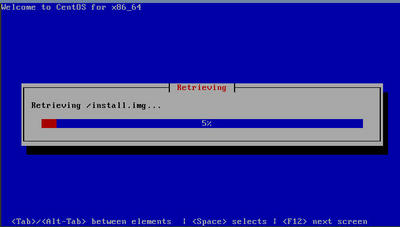
如果安装CentOS 7版本,会出现下图提示,表示不支持:
「梦想一旦被付诸行动,就会变得神圣,如果觉得我的文章对您有用,请帮助本站成长」
从有人以来就没有比张麻子更邪恶 张口闭口为人民,害死几千万人还为人民,为自己的皇位还差不多,...
评:深度解析《让子弹飞》求科学离线插件,谢谢!34401355@qq.com
评:改版梅林固件安装SS【shadowsocks】科学上网插件教程求科学离线插件,谢谢!!!
评:改版梅林固件安装SS【shadowsocks】科学上网插件教程